Word 2007 Help
This week I installed Microsoft Office Home and Student 2007 on my
computer. Yesterday, when I was using Word 2007 to write a research
paper for a graduate class in research methods in psychology, I was able
to type a header statement at the top of the page as well as add page
numbers to appear on the top right hand corner of my page. Today, I
typed in a header at the top of the page, Research Problem Statement,
and then clicked save as. When I went to insert page numbers at the top
right hand corner of the page, my header was erased. I have tried all
day to solve this problem, but I am unable to do so. What steps can I
follow to solve it? Thank you so much for your help.





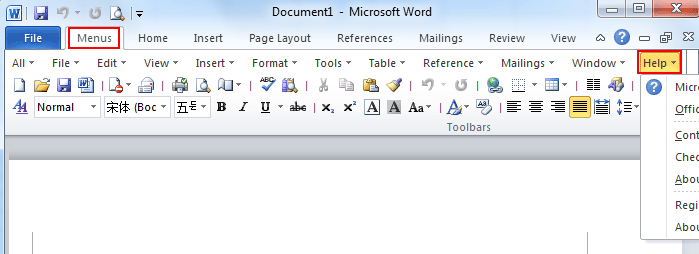

No comments:
Post a Comment